What is the piwik2 extension for?
Well I think the short description about says it all. However essentially this just inserts the needed Piwik Javascript Code into your website powered by pivotx.
How easy is the piwik2 extension to configure?
The extension has a few options to configure but it is very straight forward. Or at least I think so....
The required fields as below:
- Piwik URL
This is the full path to your piwik installation without the leading http:// or https:// e.g If your Piwik install is hosted on the analytics subdomain of yourdomain.co.nz you would simply enter analytics.yourdomain.co.nz - Piwik Website ID
This is the website ID which piwik has assigned for your site.You can locate your site id in piwik by selecting Settings (Top right) then clicking websites. - Track visitors across subdomains
This option simply adds the option to track all visitors across subdomains of your site when ticked by setting a cookie.
For example if you have your main site at www.yourdomain.co.nz, your blog on blog.yourdomain.co.nz and the visitor goes to both then it will still be counted in the same visitor profile in Piwik - Prepend Site Domain
So if someone visits the 'About' page on blog.yourdomain.co.nz it will be recorded as 'blog / About'. This is the easiest way to get an overview of your traffic by sub-domain. - Ignore IP
This field is left in from the previous piwik extension and is an extra way to not count your own visits to your website. Essentially this accepts a comma delimited list of IP Addresses to exclude and it does this by way of checking whether to include the javascript on the page based on IP address
The illustration below shows the configuration page.
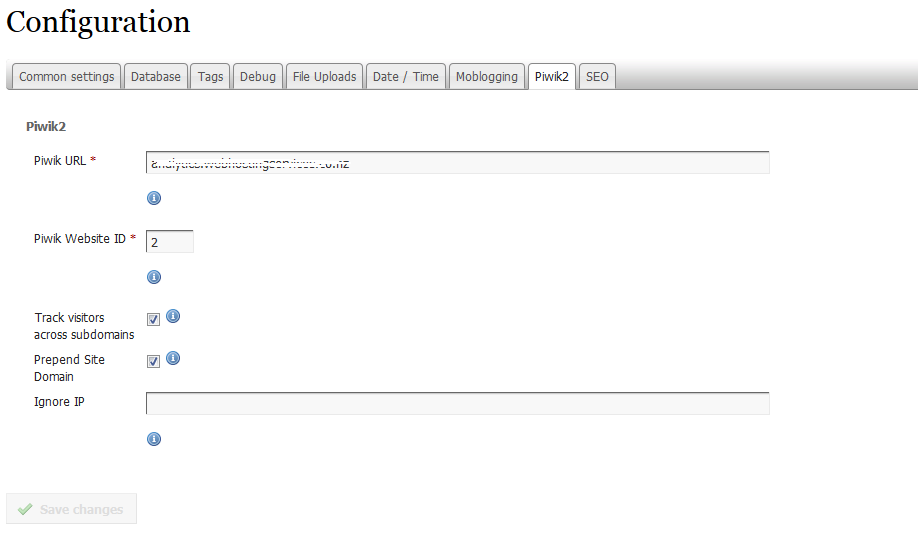
But wait I have a question?
If you do have a question or it doesn't appear to be working right please drop me a line using my contact form.